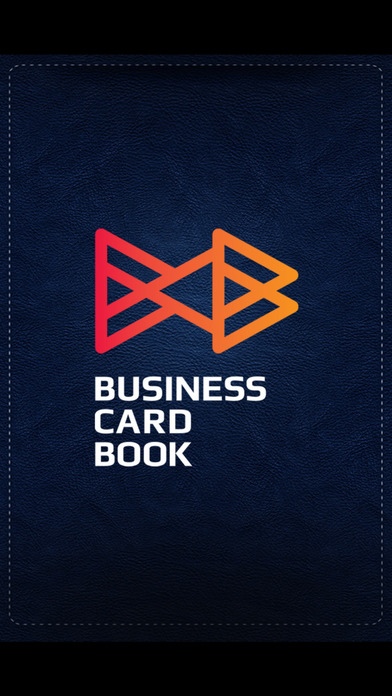Business Card Book 1.48
Continue to app
Free Version
Publisher Description
Business Card Book - an innovative, mobile application for creating, storing and sharing virtual business cards, as well as scanning traditional business cards. It`s also a modern communication center, gathering all your contacts information and social media in one place. CREATE YOUR OWN VIRTUAL BUSINESS CARD Easy to use editor with a load of options - Choose one of five templates - Add your contact information - address, company name, position, phone numbers, etc - Add your social media information - Add a photo, logo or a picture, choose its size and position - Choose a background, fonts and colors and size of all elements - Use grid during creation process to help position all elements - Edit your virtual business cards to keep them updated, or delete them to create new SHARE AND STORE BUSINESS CARDS You can share and exchange your virtual business cards in a variety of ways, using technologies such as NFC, Bluetooth, QR Codes or simply email. MANAGE YOUR VIRTUAL BUSINESS CARDS HOLDER - Scan traditional and collect virtual business cards from other users and store them all in your virtual business cards holder - Search and sort your virtual business cards holder - Import your Google contacts into your virtual business cards holder - Export data from stored virtual business cards to your Google contacts - Enjoy an interactive view of all your created and stored business cards, where all the information are active and will take you directly to their destination (i.e. youtube link on a business card will take you to youtube, address will take you to Google Maps, etc.) - Select one of five unique color themes - Use the Business Card Book widget to put your favorite business card on your phone`s desktop for even quicker way to share it - Display your stored business cards during incoming calls USE THE BUSINESS CARD BOOK PRO. Business Card Book Pro features: - Import your own background or choose one from our premium backgrounds - Design the flip side of your virtual business card, add any content you wish to it - Enjoy unlimited number of created and stored business cards - Program an NFC tag to carry your virtual business card, share it even without your smartphone Create BUSINESS CARD BOOK CLOUD account. You can create a new BCB account from your mobile app. To use BCB web app login to your BCB account at www.bcbapp.com Business Card Book Cloud features (Auto-Renewable Subscription, $2.99 ): - Synchronization and easy access to your account from various devices (smartphone, tablet, iPhone, iPad, laptop, PC ) - Use all the additional features of BCB web app and BCB Pro - Share your virtual business card via SMS or MMS - Automatic update of your virtual business card for everyone you shared it with - An URL and HTML code to make your virtual business card public - Scan traditional business cards and convert them into virtual ones with OCR technology - Export contact data from scanned business cards into your phones contacts - Create your own folders to sort your virtual business cards holder - Send a 'push' message to all user that have your virtual business card - Create a backup copy of all your business contacts Attention : You can try BCB Cloud for free for 14 days, after registering a corporate account at www.bcbapp.com A corporate BCB Cloud account lets you manage several BCB user accounts, its designed to help manage virtual business cards within an organization. BCB Cloud offers all of the above features plus much more. Important : We do not take responsibility for content put on BCB`s virtual business cards and any effects resulting from sharing them. All rights to BCB apps are reserved.
Requires iOS 7.0 or later. Compatible with iPhone, iPad, and iPod touch.
About Business Card Book
Business Card Book is a free app for iOS published in the Office Suites & Tools list of apps, part of Business.
The company that develops Business Card Book is Krzysztof Wiarowski. The latest version released by its developer is 1.48.
To install Business Card Book on your iOS device, just click the green Continue To App button above to start the installation process. The app is listed on our website since 2014-02-27 and was downloaded 1 times. We have already checked if the download link is safe, however for your own protection we recommend that you scan the downloaded app with your antivirus. Your antivirus may detect the Business Card Book as malware if the download link is broken.
How to install Business Card Book on your iOS device:
- Click on the Continue To App button on our website. This will redirect you to the App Store.
- Once the Business Card Book is shown in the iTunes listing of your iOS device, you can start its download and installation. Tap on the GET button to the right of the app to start downloading it.
- If you are not logged-in the iOS appstore app, you'll be prompted for your your Apple ID and/or password.
- After Business Card Book is downloaded, you'll see an INSTALL button to the right. Tap on it to start the actual installation of the iOS app.
- Once installation is finished you can tap on the OPEN button to start it. Its icon will also be added to your device home screen.